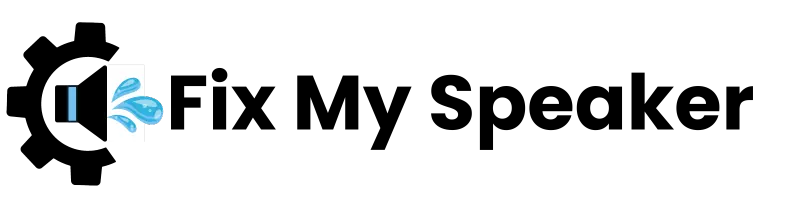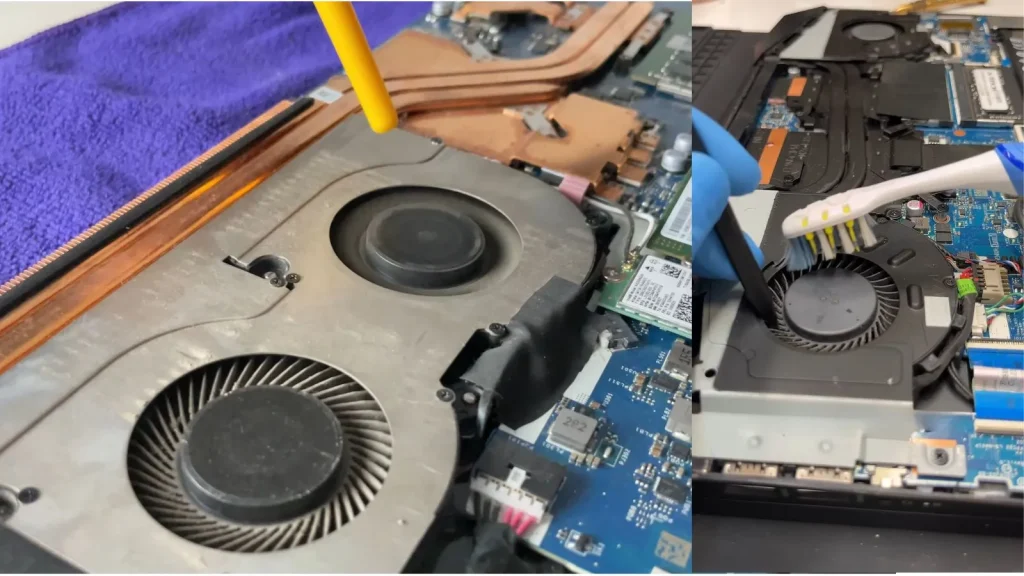Why is my phone speaker crackling sound?

If your phone’s speaker gets a crackling, distorted, scratchy, or popping sound so, it shouldn’t be ignored and must be resolved before it gets damaged more.
There could be many common reasons, such as water, dust, Software Updates, Corrupt audio files, and mobile protectors. Problems like these can occur, but there is no need to worry. You will be guided to get out of these problems.
How to fix speaker crackling sound?
If you have a Samsung, iPhone, or any other Android phone, all these methods are applied to fix speaker crackling sound.
If you do all these steps, even after that, you don’t resolve the phone’s crackling sound issue, which means your phone has a hardware issue. So, in this case, you’ll need to go near a mobile service shop to fix it.