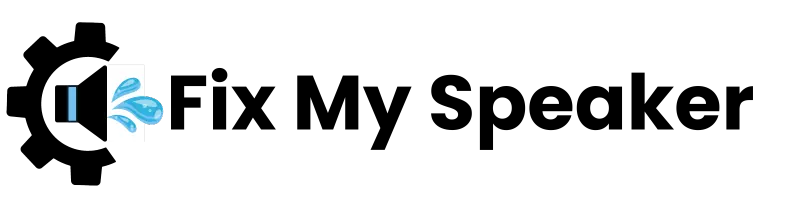Fix My Speaker
If your phone speaker sounds distorted, muffled, or has water or dust inside, don’t worry! Our tool quickly ejects water and clears dust with these simple steps.
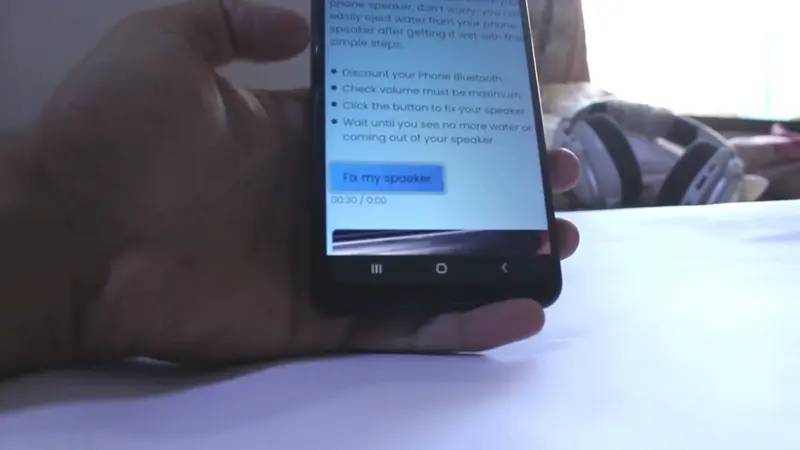
What is Fix My Speaker?
Fix My Speaker is a free app designed to clear water and dust from your phone’s speaker. Whether your speaker sounds muffled after water exposure or has built-up dust, this app can help restore its audio quality. With just one click, this app removes water and improves audio quality.
This app restores clear audio and helps maintain your phone’s speaker performance.
How it works
If your phone accidentally drops in a pool, sink, or even toilet, you may have a very bad experience. Even after drying, your speaker may sound muffled, which can be frustrating. Don't worry! Our sound technology, inspired by the Apple Watch, uses special frequencies to remove water quickly.
Reference: Apple has utilized sound frequencies to remove moisture and improve speaker functionality in its devices (Apple Support, 2023).
But that's not all. If your speakers are plagued by dust, our sound works like blowers to effectively remove dust particles from the speaker and ensure the best sound quality.
What are the Features and Benefits of Fix My Speaker?
| Features | Benefits |
|---|---|
| Eject Water from Speaker | Quickly gets water out of your phone speaker. |
| Remove Dust from Speaker | Cleans dust from the speaker for better sound. |
| User-Friendly Interface | Easy for anyone to use without any trouble. |
| Easy to Use | Simple steps make the cleaning process straightforward. |
| Free to Use | No cost to use this helpful feature. |
| Safe and Secure | Keeps your phone safe while cleaning the speaker. |
| High Volume Sound | Uses loud sound to effectively clear out water and dust. |
| Compatible with iPhone & Android | Works on both iPhone and Android phones. |
| Progress Bar | Shows you how much time is left while cleaning. |
| Improved Sound Quality | Makes your phone sound clear and crisp again. |
Why Do You Need to Clean Your Phone Speakers from Water and Dust?
Keeping your phone speakers clean from water and dust is important to ensure they produce clear, high-quality sound. Here are some reasons why cleaning your phone speaker is important:
How Does Fix My Speaker Work?
Yes, it works perfectly to remove water and dust that accumulate in the speaker, which causes multiple issues like call distortion, muffled sound, crackling, and more.
However, if an audio chip damages your phone's speaker, it doesn't work. Because the sound provided does not repair your phone, it provides vibration to get out anything that is inside the speaker.
Note: If your phone is completely wet, first remove the water before playing the sound.
How to use speaker cleaner sound?
After facing this issue, I searched for a solution. After several attempts, I discovered a specific 165 HZ sound that effectively cleansed my phone speaker. Now, I'm sharing this method, which helped me remove water or dust from my speaker.
Don't worry, these steps are easy to follow. Just apply them without any fear, and you'll achieve the same excellent result that I did.
Turn off Bluetooth and disconnect earbuds, AirPods, or any external speakers connected to your phone. It is essential because when you play the sound, it should come from your mobile speaker, which helps to eject water, dust, or anything inside.
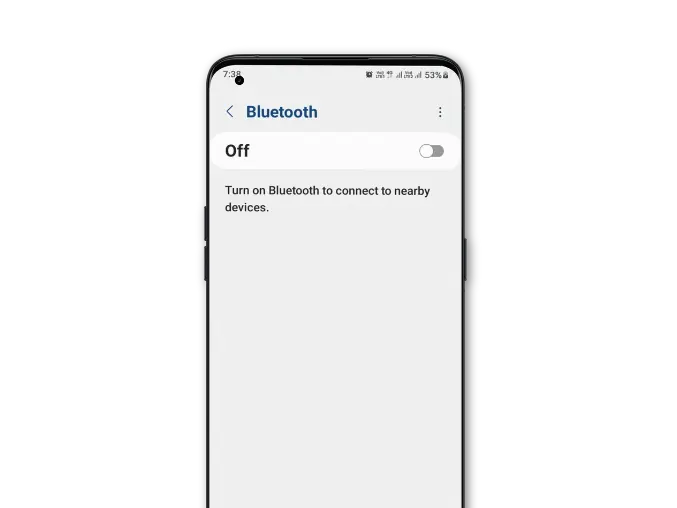

Make sure the phone volume is 100%. If your phone volume is not maximum, the sound frequency is not working correctly, creating a vibration that can help with water or dust removal.
Click or Tap the Fix My Speaker sound button on your screen. It will start playing for 30 seconds, which you will need to complete. If the sound stops after 30 seconds and you feel all the water is not coming out, you need to play once or twice, depending on how much water and dust are inside.

Repeat this step until no more water or dust comes out of your speaker. If the phone speaker still doesn't work well after ejecting water and dust, it's best to visit the nearest mobile service shop.
How to Clean Water from the Speaker
It's something we've all been through. Your phone was either dropped in water or spilt on it. Despite the durability of most phones today, water can still result in issues, particularly for the speaker. To improve the sound of your phone calls or music, clear your speaker using the tips below if it gets wet.
Turn off your phone immediately to prevent damage. Ensure the charging port is moisture free before plugging your phone into a charger if it has water in it. If you plug in the charging cable with water in the port, there is a possibility of a short circuit that could cause permanent damage to your phone beyond just the speaker.
Wipe off any visible water.
Fixing your phone that has been water-logged is the first step. It's a simple process. Eliminate visible water. Wipe off any water that is visible by using a microfiber cloth or another lint-free cloth.
Remove water from speakers
If you're worried that there's still water in places like the speaker, you can try using a vacuum to force the liquid out. The ideal vacuum for this is a car vacuum with its inherently weak power, but a regular vacuum with a low suction setting is also an option. It's best to have a small nozzle attachment to get the most water out.
Even though sucking out water can be beneficial, it's best not to use a blow dryer on your phone. The blow dryer's heat can cause damage even though the air may remove the water.
Water remove sound
Playing sound low-frequency to push water out of the speakers is the next step after removing all visible water. The speakers will vibrate due to that sound, effectively shaking out waterdrops. There are several ways to accomplish this. To start:
The initial method for playing low-frequency sounds involves navigating to fix my speakers. When you're ready, tap the button in the centre, and it will play a sound that forces water out of the speaker. Our speaker will produce water droplets; you can turn off the sound by tapping the button once there is no more water.
Repeat the process to eliminate as much water as possible, but refrain from playing the sound for more than 10 to 15 seconds.
Which Phone Brands Does Our Speaker Cleaner Support?
If your device’s audio sounds distorted, crackling, or muffled, we’re here to help.
Our tool enhances the audio performance of various phone brands, including:
If your speaker is affected by water damage or dust buildup, our speaker cleaner sound helps to get out whatever is inside the speaker port or receiver mesh.
For iPhone users, this tool ensures optimal performance by addressing sound distortion, crackling noises, and muffled audio. Whether caused by environmental factors like temperature changes or buildup over time, our solution works to restore clarity.
No matter the brand, our advanced sound and vibration technology effectively clears water, dust, and debris, improving speaker quality and sound output.
Why Choose Our Speaker Cleaner Over Other Tools?
| Advantage | Our Tool | Competitors |
|---|---|---|
| Speaker Cleaner Sound | ✅ Available | ❌ Not Available |
| User-Friendly Interface | ✅ Intuitive | ❌ Often Complicated |
| High-Volume Sound | ✅ Yes | ❌ Limited |
| Regular Updates | ✅ Frequent | ❌ Infrequent |
| Fast Speaker Cleaning | ✅ Quick | ❌ Slower Processes |
| Sound Tracking Timer | ✅ Built-In | ❌ Not Available |
| No Physical Tools Needed | ✅ Yes | ❌ Requires Accessories |
| Prevents Long-Term Issues | ✅ Yes | ❌ Short-Term Fixes Only |
Frequently Asked Questions
Is it safe to use this sound when cleaning a phone speaker from water and dust?
Yeah, this sound that I provided is completely safe and secure for phone speakers.
How does this sound really helpful to eject water from a phone speaker?
Yes, the sound that I provide is a unique frequency that creates a vibration for water to escape from your phone speaker.
How does this sound help to clean dust from the speaker?
It works like a blower pressure to help clean dust from the speaker.
How does it help to remove muffled phone sounds?
Exactly, when your phone sounds muffled, it helps to provide clear sound, and if it's not working, you need to check the following things as well.
What to do if you drop your phone in the toilet, poop, sink, or any other water place?
First, you should switch off the phone for 48 hours minimum. After it dries completely, try to switch on. If there is a minor issue, your phone is working perfectly.
But you must know what not to do if your phone drops in water.
Our Reviews
Priya Dutt
⭐️⭐️⭐️⭐️⭐️
Wow! It's really helpful. My baby took a mobile in his mouth, and his saliva went into the speaker. My phone speaker distorted the noise every time, but when I played this sound 2 times, all saliva was out of my phone speaker, and now it works perfectly; thanks.
Michael
⭐⭐⭐⭐⭐
Water damage to my phone was stressing me out, but this website efficiently clean my speaker with a beep and vibration, leaving them as good as new. Outstanding service!
Jones Wilson
⭐⭐⭐⭐⭐
Wow, Amazing this sound is working better than expected. I play 3 times, and my phone speaker sounds like I just bought a phone. Thanks.
Mary William
⭐⭐⭐⭐⭐
Spilled water on my phone, but The water removal sound is like magic; my phone works perfectly again.
Linda Mark
⭐⭐⭐⭐⭐
I recently faced a water issue with my mobile speaker, but thanks to fixmyspeaker the problem was resolved with a clear sound and vibration.
Jennifer Charles
⭐⭐⭐⭐⭐
Great service! I was worried about the sound quality After water went into my phone speaker, but it's an efficient water eject sound. Thanks.
Veena Gupta
⭐⭐⭐⭐⭐
It was really amazing when I played the sound. I saw water with my own eyes coming out of the speaker like someone sprayed inside.
Tridha Choudhury
⭐⭐⭐⭐⭐
Luckily, I found The website efficiently resolved the issue with sound waves and fixed speaker sound issue.
Sing Kham
⭐⭐⭐⭐⭐
Thanks to the water removal sound, my phone now sounds crystal clear. I highly recommend it for phone cleaning!
James Will
⭐⭐⭐⭐⭐
What a fantastic solution! My phone's speaker had water problems, causing muffled sound. The water removal sound fixed everything. Now, my phone is as good as new.
Laura Bryn
⭐⭐⭐⭐⭐
I'm impressed with this sound because I tried many things before, but I just played 2 times and got Outstanding results!
Aisha Mushtaq
⭐⭐⭐⭐⭐
I dropped my Samsung in the pool. When I dried my phone, my speaker sound quality was very bad, and I’m worried
because it's my new phone, but I found this website with free water removal sound. I played 3 times. Now my phone's speaker works perfectly, like new, I happily recommended.
Laura Ubeda
⭐⭐⭐⭐⭐
It's like a lifesaver for my phone! I went to the seaside, and when I clicked the pictures, I dropped my phone in dust, and some dust particles entered into my speaker. That time, I got this website and played speaker cleaner sound one time, and all the particles were out from the speaker.
Brian Sergio
⭐⭐⭐⭐⭐
This sound efficiently clean my speaker from dust. Now, my phone sounds amazing.